Scale Conversion Calculator
Result
Scale Size:
Scale Factor:
How to Scale a Measurement
Making a measurement smaller or larger, known as scale conversion, requires a common scale factor, which you can use to multiply or divide all measurements.
To scale a measurement down to a smaller value, for instance, when making a blueprint, simply divide the real measurement by the scale factor. The scale factor is commonly expressed as 1:n or 1/n, where n is the factor.
For example, if the scale factor is 1:8 and the real measurement is 32, divide 32 ÷ 8 = 4 to convert.
To convert a smaller, scaled measurement up to the actual measurement, simply multiply the scaled measurement by the scale factor. For example, if the scale factor is 1:8 and the scaled length is 4, multiply 4 × 8 = 32 to convert it to the larger actual size.
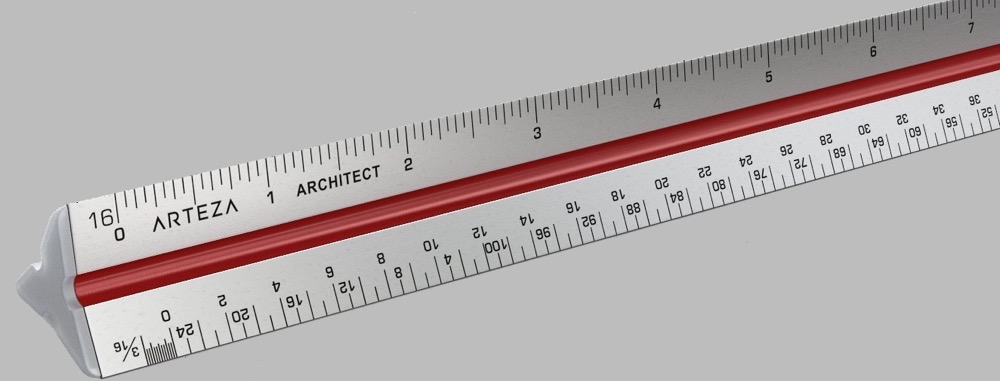
How to Find the Scale Factor
A scale factor is a ratio of two corresponding measurements or lengths. You can use the factor to increase or decrease the dimensions of a geometric shape, drawing, or model to different sizes. You can find the scale factor in a few easy steps.
Step One: Use the Scale Factor Formula
Since the scale factor is a ratio, the first step to finding it is to use the following formula:
real size
Step Two: Simplify the Fraction
The next step is to reduce or simplify the fraction.
If you’re scaling down, that is, if the scaled size is smaller than the actual size, then the ratio should be shown with a numerator of 1. If you’re scaling up, that is, if the scaled size is larger than the actual size, then the ratio should be shown with a denominator of 1.
To find the final scale factor when you’re scaling up, reduce the ratio to a fraction with a denominator 1. To do this, divide both the numerator and the denominator by the denominator.
Note: by doing this, the numerator may become a decimal. This may or may not be desired, depending on your use case. If it’s not desired, then simply reduce the fraction like you would normally.
Step Three: Rewrite the Fraction as a Ratio
Finally, rewrite the fraction as a ratio by replacing the fraction bar with a colon.